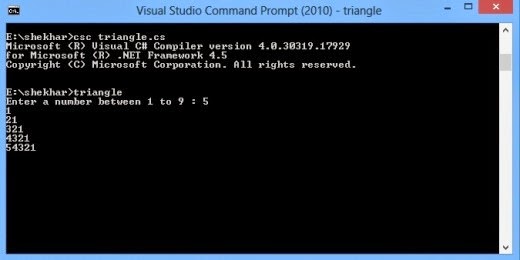This is a C# program to print the triangle. This program uses the for loops to print the triangle.
The trick to the triangle is to use a loop within a loop the outside loop controls the number of lines to be output, and the inner loop controls the number of stars to be output on the line.
I will give you 2 very significant hints :
1. For the innner loop, refer to the value of the outer loop. So, if the outer loop is 1 to 5, the inner loop can refer to it to figure out how many stars to print.
I will give you 2 very significant hints :
1. For the innner loop, refer to the value of the outer loop. So, if the outer loop is 1 to 5, the inner loop can refer to it to figure out how many stars to print.
2. Insert the "new line" after the inner loop, but inside the main loop .
Algorithm :
- Accept a number in the range of 1-9 from the user. Store it in a variable, num.
- Declare an integer variable, i .
- Set i = 1 .
- Repeat until i becomes greater than num : // To display num rows
- Declare an integer variable j .
- Set j = i .
- Display j and insert a space .
- Set j = j - 1 .
- if j > 0 go to step c .
- Insert a line break
- Set i = i +1 .
This algorithm in C# and it helps you to display triangle pattern in c# . This is the best method to solve it .
Here is source code of the C# Program to Display Number in triangle Shape. The C# program is successfully compiled and executed with Microsoft Visual Studio. The program output is also shown below :
Source Code :
using System;
class triangle_Shape
{
public static void Main()
{
int num , p;
while(true)
{
Console.Write("Enter a number between 1 to 9 : ");
num = Convert.ToInt32(Console.ReadLine());
if((num<=9)&&(num>0))
{
break;
}
Console.WriteLine("Wrong Input!! Please enter a number between 1 to 9");
}
for(int row=1; row<=num; row++)
{
p=row;
for(int col=1; col<=row; col++)
{
Console.Write(""+p);
p--;
}
Console.Write("\n");
}
Console.ReadLine();
}
}
OUTPUT :
Enter a number between 1 to 9 : 6
1
21
321
4321
54321
654321
Here is source code of the C# Program to Display Stars in triangle Shape. The C# program is successfully compiled and executed with Microsoft Visual Studio. The program output is also shown below :
using System;
class triangle_Shape
{
public static void Main()
{
int num , p;
while(true)
{
Console.Write("Enter a number between 1 to 9 : ");
num = Convert.ToInt32(Console.ReadLine());
if((num<=9)&&(num>0))
{
break;
}
Console.WriteLine("Wrong Input!! Please enter a number between 1 to 9");
}
for(int row=1; row<=num; row++)
{
p=row;
for(int col=1; col<=row; col++)
{
Console.Write(""+"*"); // Only change this
p--;
}
Console.Write("\n");
}
Console.ReadLine();
}
}
OUTPUT :
Enter a number between 1 to 9 : 6
*
**
***
****
*****
******
Note:
You're using the Console.Write and Console.WriteLine commands which are writing at the current cursor position. Your loops are always working in a 10*10 character range, followed by a newline.An approach to your problem would be absolute cursor position, setting the cursor to the right position and then drawing one character. Each subsequent triangle must be moved by a offset: